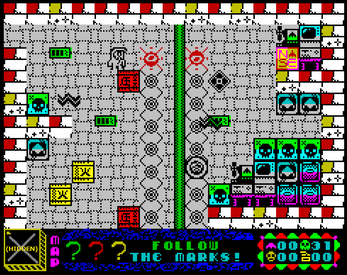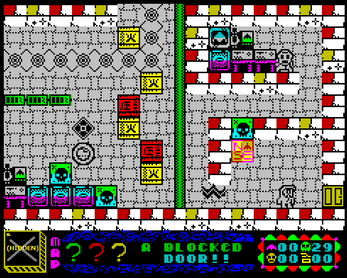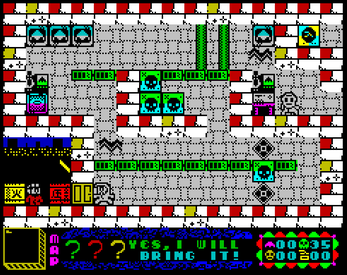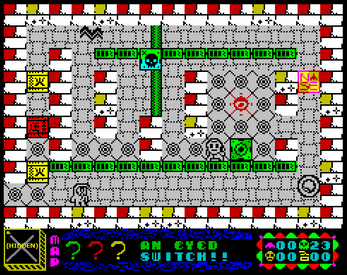Rade Blunner, Episode 2: Cannibal Wheh's Little Shop
A downloadable RadeBlunner#2

Rade Blunner, Episode 2: Cannibal Wheh's Little Shop
A presentation in Spanish of this game is available in this link:
http://foro.speccy.org/viewtopic.php?f=6&t=5369
The map of the game, just in case you get lost, is available in this link:
https://maps.speccy.cz/map.php?id=RadeBlunner2)
This folder contains the game Rade Blunner, Episode 2 in two versions: the TCP/IP Virtual Joystick for Android compatible version and a normal version for those who do not have the Spectranet compatible TCP/IP Virtual Joystick.
Technical details
Dylan Smith's Spectranet compatible
(so you can use our TCP/IP Virtual Joystick for Android app. as joystick):
http://spectrum.alioth.net/doc/index.php/Main_Page
Iadvd's TCP/IP Virtual Joystick for Android compatible:
https://play.google.com/store/apps/details?id=com.iadvd.android.tcpipvirtualjoys...
Story
(From Cannibal Wheh's interrogation by Rade Blunner Agff)
I used to have an Eye Factory. Well, you know, I made eyes for the Rytell Corporation. Everything was perfect until the day that those Lepricants arrived to my factory! They asked me about their morphology, longevity and incept days. Of course I did not say a word about it... and they got mad and almost finished me!
They thought that I was frozen... but I survived! Tired of my luck, I decided to work in another business: noses. Big noses, small noses, noses with three holes (please do not ask me about it). Once indeed I did the nose of a lion! Anyway... I thought everything was calm... but then again, a new group of Lepricants found me!
They wanted again that important information about their bodies, and I apologize, but this time I did not want to become an ice cube, so I told them that I would bring them the documents. They also obligued me to give them some Nose Kits that they want to sell illegally to get some money and escape from the city.
Unfortunately I had stored that data in three different vaults of my factory. Clive is taking care of them... who is Clive? well, you'd better not even ask! He is my secret experiment...
My factory is a strongly defended place: toxic bubbles and z-rays are triggered on every room. I have switches that control the access to the secret chambers. Everything would have been easier if those robots that I hired would not have decided to go on strike exactly today!!!
By the way... one of those Lepricants was that one that appeared on the TV last month... Weon was his name?
The Game
Be careful getting too close to the toxic residues or you will lose your energy. If you find some earmuffs take them asap, it's quite cold here and you will recover some energy!
When you get rid of Clive and all the robots, give all to the Lepricants, they will open a passage and will let you go home.
It is said that there is a hidden room somewhere, and the robots know it! look for a suspicious wall and you will find it!
Check the board!!!
At the bottom of the screen you will be able to check the map of the nose factory. The more you walk through the facility, the more the map will be completed. Use it wisely!
You will notice three interrogations as well. As you obtain the morphology, longevity and incept day documents through the game, they will show an image step by step.
When there is a conversation between Wheh and the robots or the lepricants the text are shown in the messages panel. This panel will show also important information depending on the room where you are, giving important clues about how to solve certain puzzles.
Controls
O / joystick left: run left.
P / joystick right: run right.
Q, SPACE / joystick fire (Red or Green button): jump.
A / joystick fire (Green button): turn a switch.
| Status | Released |
| Rating | Rated 4.0 out of 5 stars (1 total ratings) |
| Author | Furillo Productions |
| Genre | Platformer |
| Tags | ZX Spectrum |
Download
Install instructions
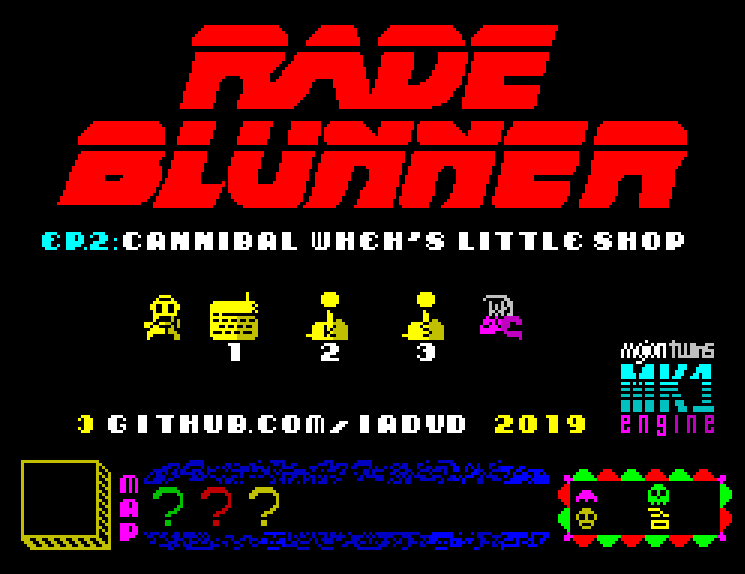
If you do not have an Android TCP/IP device just open the file
"Rade Blunner Ep2_by_iadvd_2019_classic_greetz_ver.tap"
in your Spectrum emulator (mode 48K) and have fun! If you have a real Spectrum 48K or greater, and you have a .tap loading peripheral, you can load this game too! If you want to use an Android device as a wireless joystick do as follows:
1. Install Fuse ZX Spectrum emulator (use the emulation of the 48K version) + Spectranet emulator. If Spectranet is correctly installed you will get a local IP for the Spectrum. You will need to verify that the computer is not using a firewall or at least that the port 8081 is open and available to be used for a TCP/IP protocol connection. And of course: if you are the lucky possesor of a real Spectrum 48k machine (or greater version) and a real Spectranet peripheral, then you can also continue to step 2!!
2. Download
"Rade Blunner Ep2_by_iadvd_2019_Spectranet_AndroidTCPIPVJoystick_ver.tap"
and load it into Fuse. You will see in the title screen the option 4 (A), which is the TCP/IP Virtual Joystick for Android option. If you press 4, the game will wait for you to launch the TCP/IP Virtual Joystick for Android application and press its welcome screen OK button. This will make the Virtual Joystick application to connect to the game!. Now you can play normally with your wireless joystick. And again, if you are the lucky possesor of a real Spectrum + Spectranet (not an emulation) then you will need any program able to conver the .tap file into a wav / sound file, so you can load it through the EAR input in the classical way, or if you have a .tap loader device in the expansion port, just copy the .tap file to your peripheral and load it to memory from there. Remark: If you want to use the file server available with the TCP/IP Virtual Joystick for Android app., follow the instructions in this link (and you can use the radeblunnere1.tap or radeblunnere1A.tap files there, they are the same .tap files but with a shorter name: radeblunnere1A.tap is compatible with the TCP/IP Virtual Joystick for Android and the other one only uses Keyboard, Kempston or Sinclair emulations):
https://github.com/Iadvd/RetrocomputingZXSpectrum/tree/master/SpectranetTNFS
3. Now launch (if it is not already launched!) your TCP/IP Virtual Joystick for Android application. Your Android device must be in the same local network (using WiFi) than the computer where the Fuse emulator is or the ZX Spectrum connected through Spectranet is. The application will ask you the IP that Spectranet is using (or if you do not know it you can write an IP of the same local network to start searching from it).
4. When the Virtual Joystick app. arrives to the IP that is using Spectranet, the game wil detect the joystick and connect to it. The game's Main Menu will appear.
5. At the main menu, please select option 4 (A = TCP/IP Virtual Joystick for Android) and the virtual joystick will be available.
6. If you close the Android application, the connection is lost. You will need to load again the game and start from step 2.